SIGNply is a powerful Android app designed to streamline the process of digitally signing documents with speed and security. Ideal for handling contracts, authorizations, medical consents, or inspection records, it enables the creation of advanced and legally binding electronic signatures directly on your device. You can sign PDF files using your finger or a stylus, ensuring adaptability for both professional and personal use. With its ability to support self-signing or collect in-person signatures, this app is a versatile solution for managing signed documents.
Unmatched Security and Legal Compliance
This app prioritizes data protection by implementing robust security protocols such as AES256 encryption and SHA512 algorithms. SIGNply complies with the PAdES-LTV standard, guaranteeing document integrity and ensuring that electronic signatures meet legal requirements under the eIDAS directive. Sensitive biometric data is stored locally on your device, providing you with complete control over your information without relying on external servers.
Efficient and Feature-Rich Document Signing
SIGNply allows users to sign up to 100 PDF documents for free, offering a smooth, ad-free experience ideal for both occasional and frequent use. Files can be imported from local storage or email, with signed documents easily shared in just a few steps. Optional premium features unlock unlimited signatures, file conversion to PDF, and enhanced validation tools, making it an excellent choice for advanced document management.
SIGNply balances simplicity, functionality, and security, making it a reliable and effective tool for anyone seeking a convenient electronic signature platform.
Requirements (Latest version)
- Android 4.0, 4.0.1, 4.0.2 or higher required

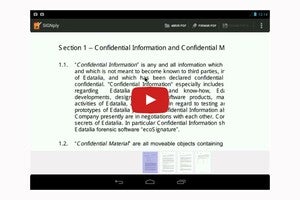
















Comments
Great
After uploading my signed PDF to my PC from my Tablet, How do I delete the files from my Recently Signed Screen on my tablet?
It also works in Italian, the generated certificate contains the signer's data if the app is configured.